Abdul Rimaaz Business Consultant
- Home
- Blog
- Repair
- Apple Repair Dubai
- Samsung Repair Dubai
- Microsoft Repair repair
- Sony Repair Dubai
- LG Repair Dubai
- Huawei Repair Dubai
- MacBook and iMac Repair Dubai
- iPad Repair Dubai
- iPhone Repair Dubai
- Network Unlock
- CCTV -Installation of Security Cameras
- iPhone Screen Repair
- Computer/ Laptop Repair
- Apple Watch Repair
- Samsung Mobile Phone Repair
- Samsung Laptop Repair
- Mobile Phone Repair
- Huawei Mobile Phone Repair
- Services
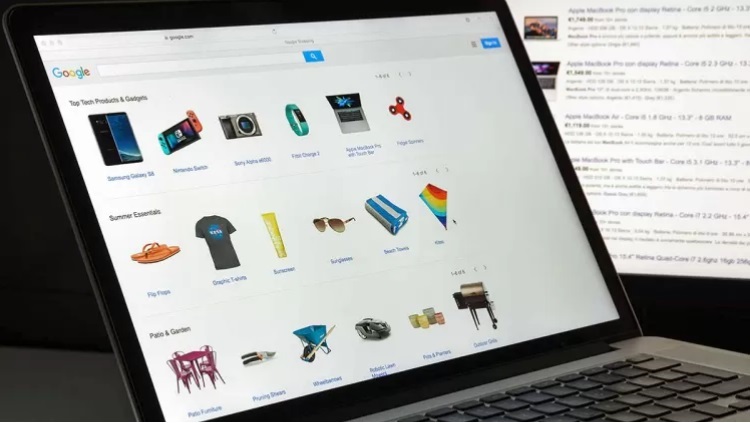
Google Shopping campaigns are essential tools for anyone who owns a digital business. Here are some tips for effectively planning an online campaign.
For those working in the e-commerce sector, a tool like Google Shopping is undoubtedly one of the main marketing tools. In fact, Google Ads makes available to all players in the sector numerous promotional tools aimed at creating ads and advertisements, and one of the best performing is certainly the opportunity to generate Google Shopping campaigns: ads that are strictly related to your product catalog and specifically oriented to online sale.
But how exactly does this platform work and how to best set up Google Shopping campaign ? Here is some fundamental information to optimally manage all the features and increase the performance of your store.
- How does Google Shopping work?
- How to create a Google Shopping campaign?
- The product feed
- Google Merchant account
- Campaign, ad groups and product groups
- Creating and setting up a Shopping campaign
- Ad groups and product groups
- Negative keywords
- What types of ads can be created in Google Shopping?
How does Google Shopping work?
There are many channels of distribution of the ads that Google offers to its advertisers and among the best known there is certainly the Search Network, which despite having some traits in common with Google Shopping differs in some fundamental traits : analyzing them leads to understanding the enormous potential of the Shopping network and the advantages for those who want to specifically promote an e-commerce.
In fact, both types of ads are activated when a browsing user enters a query in the Google search bar . However, the search network ads are activated only if one of the keywords for which the advertiser has generated specific campaigns and made offers that compete in Big G’s auctions is present in the query entered.
In Shopping campaigns, on the other hand, the focus that can trigger the advertisement is the product catalog of the online store : it is precisely the latter that contributes to the positioning on the results page, based on how much it is able to intercept the search intent of the user and also depending on the suitability of the individual products published.
In practice, Google Shopping campaigns enjoy a certain degree of autonomy and are proposed to profiled and target users , when they express their search intent towards a specific product.
Shopping ads are generally offered above the ads on the Search Network or to the side of them and contain, among other information, images, prices, product description and name of the e-commerce to which the potential customer can contact for his purchase. In fact, when the user clicks on one of these advertisements, he is guided to the product page of the online shop and naturally pushed to continue his customer journey until the moment of conversion.
Shopping ads can also be made available for different placements , including Google Images, partner sites of the Google Search and Display Network, to significantly increase campaign reach
How to create a Google Shopping campaign?
From what we have seen so far, it is clear that the central fulcrum around which Google Shopping campaigns revolve is the product feed coming from e-commerce that wants to be promoted within Google Ads.
To be able to create a Shopping campaign, however, it is not enough to have an online store with a well-organized catalog, but it is essential to have three other key elements, namely:
A Google Merchant Center account
A feed of products on your e-commerce correctly uploaded to the Google Merchant Center
A well set up Google Ads account ready to start creating your first campaigns
How do these elements interact with each other? In a nutshell, the e-commerce site produces the product feed, which is a file containing the information useful to describe the products that the store sells. This feed is then transmitted to the Google Merchant Center , the specific Google platform that interacts with the product feed, managing and organizing it in the best possible way so as to make it suitable for Google Ads.
Finally, Google Ads makes it possible and smart to create promotional campaigns and delivers dynamic ads that appear in the search engine SERP , drawing on the product data available in the Google Merchant Center.
The product feed
The product feed is basically a .txt or .xml format file. which includes all the products offered by e-commerce, grouped through peculiar attributes. How to get it from your online store? The methods are different: you can, for example, count on the help of the CMS you use, such as Magento or Prestashop, by searching among the official support networks or among the numerous plugins on the market. Or, you must necessarily contact the developers who created the site, to prepare a solution that complies with the specifications required by Google for generating the feed.
Feed optimization is in fact an aspect of fundamental importance for Google Shopping campaigns, and achieving it in the best possible way is definitely crucial for the performance of the strategy : furthermore, since Google Shopping is not based on the keywords that activate the ads, an ad hoc crucial to triggering ads from relevant queries entered by online users.
Google Merchant account
The Merchant Center is a feed management platform that Google Ads offers, which is free and allows you to upload the product feed just mentioned, as well as the main sales information on the e-commerce protagonist of the campaigns. It also allows you to perform feed diagnostics , correct any errors and optimize it, as well as monitor the benchmark values of your products compared to those of the competition.
In order to open an account on the Google Merchant Center, you must first check that the online shop you want to connect to it complies with all the guidelines established by Google for access to the Merchant Center. Among the main ones:
Make products available for direct sale, therefore without affiliations or similar
Clearly state on the site the terms of sale, the conditions of return and refund and any other key point for the user experience
Comply with the main rules relating to the collection and storage of customer data
Ensure high-level security for every transaction and exchange of information on its pages
After having therefore optimally prepared the e-commerce, for approval on the Merchant Center, you can begin the procedure for creating an account. The main information relating to the commercial activity (such as company name, address, product category) is collected along the guided and substantially fluid and intuitive path, which leads to registration in the Google Merchant Center, and finally the product feed is requested to be loaded. .
The Merchant Center dashboard is essential and allows you to easily monitor your account. Its main sections are the Products one and the one dedicated to the Feed : the inserted, approved, pending or expiring products are shown, and important notifications are provided that report any problems such as the mismatch between the data of the product feed and the landing page or landing page of the same. From here you can also keep the feed constantly updated and check its alignment with the e-commerce catalog.
Campaign, ad groups and product groups
The logic that Google follows for the creation of Shopping campaigns is not very different from that set for Search or Display campaigns . Once you have structured your feed and Google Merchant account, you can in fact proceed to create a Google Shopping campaign : to do so, simply click the New Campaign item directly from the Google Ads Campaigns menu and follow the path for generating an efficient Shopping campaign.
Creating and setting up a Shopping campaign
After generating a new campaign, some essential points will be requested by the Google procedure such as:
- The Goal Of The Campaign , Which Can Be Sales, Traffic Or Leads
- The Type Of Campaign , To Be Set On Shopping
- The Merchant Center Account To Refer To
- The Country Of Sale Of The E-Commerce Products
It is also asked if you want to proceed with a Standard or Smart campaign : the theme is broad, but just think that Shopping Smart campaigns have a different and simpler management of activities and greater automation, since they apply widely advanced learning concepts, but on the other hand, they offer less direct control over the progress of the campaign itself.
You can then define the name of the campaign and decide whether or not to apply a filter to the inventory inserted in the feed, to select only a part of it, identified for example on the basis of specifics such as brand or category: the attributes considered by the platform will be precisely those inserted in the feed created upstream.
Shopping campaigns can also be organized according to their priority level, high medium or low : this simply means that if more than one Shopping campaign is active on the same products, to choose which one to propose to the user Google will be based on the hierarchical scale. defined by the assigned priority.
It is also important to choose between the available bid strategies, manual or automatic, the one that best suits your goals: there is in fact a manual strategy, i.e. manual CPC and two automatic strategies, i.e. ROAS Target and Maximize Clicks.
As with all other Google Ads campaigns , all the settings such as start and end date , IP exclusion and ad rotation and all the other more essential refinement options are also selectable for the Shopping ones .
Ad groups and product groups
After having given the campaign the basic settings, you can go and define the ad groups and product groups , also organized according to a hierarchical scale that allows an ever greater detail of the offer as you proceed with the realization of the Shopping campaign.
In fact, when you create a new ad group, inside it you will find only one product group called All Products and intuitively made up of all the products in the catalog: however, this configuration is not always optimal, especially when the inventory is large. and you want to manage individual product categories separately at the level of, for example, ads or offers.
It is therefore suggested to segment the different groups of products following the criteria deriving from the feed , that is, according to characteristics such as type of product, brand, condition, product category, article ID or custom label. This work allows a further refinement of the campaign and of the visibility that the individual groups will have when it is activated.
Even the individual campaign evaluation metrics will in this case be segmented by product group, generating for example impressions, average CPC, clicks and detailed conversions for each specific category generated.
Negative keywords
As already mentioned, in a Shopping campaign it is not possible to choose the keywords for which to propose the created ad, but you can decide the keywords to exclude from it. In fact, it is highly recommended to periodically check for which queries your ads have appeared in the search results pages and then go to exclude any terms that do not really have to do with your catalog or keywords that are too generic to actually produce a conversion. .
What types of ads can be created in Google Shopping?
Once all the imports seen so far have been set, the ads for Shopping campaigns can be defined, choosing from the available types, which are mainly Shopping Ads, Featured Shopping Ads and Locally Available Product Ads.
The Ads Shopping are the most common and recognized: are formed by the best known image composition, title, e-commerce price and name and will be charged in terms of Cost Per Click.
The Window Display Shopping Ads allow you to group different products instead to show a targeted selection when a user enters a query fairly generic as to include different items. The cost in this case is calculated as Cost Per Engagement, i.e. it is mainly based on the customer’s action of expanding the ad for a number of seconds sufficient to trigger the charge.
The Advertisements of Locally Available Products, on the other hand, take advantage of the drive to store logic and show the products that the user can buy by physically reaching the offline store closest to their geographical position. It’s important to note that not all ad types are available in all countries and for all advertisers.
Once the Google Shopping campaign has been implemented and all the necessary adjustments have been made to make it performant, all that remains is to constantly monitor the results in terms of clicks, impressions, conversions and any other useful parameter to understand if what has been done is effective or needs instead of appropriate changes. to lead to the desired business objectives.
These types of advertising campaigns may seem complex to generate and manage, but once you learn how to master them, you can easily realize the priceless added value they can bring to any e-commerce you want to sell on Google Shopping to maximize its online results.
